Cool Plugins can make your server attractive. It is very simple to add a Plugin and I'm gonna teach you how to do so.
(Note: To add a plugin u need to have AMX Mod X installed. To see how to install it click hear)
- First of all you'll have to download a plugin. For trial purpose download the Grenade trail plugin by clicking hear. This plugin will leave a colourful trail when you throw a grenade(red color for HE Grenade, blue color for Flashbang and green color for Smoke Grenade by default).

- Steps to add plugins to your Counter-Strike 1.6 server;
- After you've downloaded the 'grenade_trail.amxx' copy it to your ......\Counter-Strike 1.6\cstrike\addons\amxmodx\plugins folder.
- Now copy the exact file name i.e. 'grenade_trail.amxx' without quotes.
- Once you've copied the exact name of the plugin file open the 'plugins' file with notepad. You can locate it at ......\Counter-Strike 1.6\cstrike\addons\amxmodx\configs directory.
- After opening the 'plugins' file scroll down to the bottom of the notepad and right after the last line paste the plugins name i.e. in this case 'grenade_trail.amxx' without quotes.

- This is it, you've added your plugin. Now save changes and start a new game, you'll find your plugin active.
- To add multiple plugins just repeat the process and paste the plugins name below the previous plugins name. See the image below;
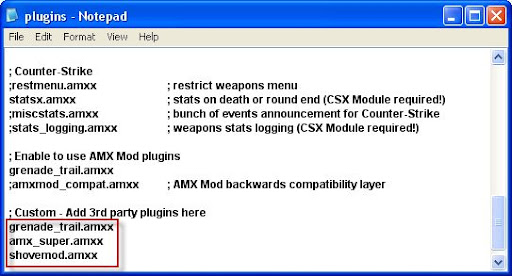
- Suppose you want to deactivate a plugin, then no need to delete the plugin file.All you have to do is just add a ' ; ' without quotes and save changes. When u start your game that plugin will be disabled.
- To get the plugin back in action remove ' ; ' sign.

In the above image grenade Trail plugin has bee disabled.


0 comments:
Post a Comment